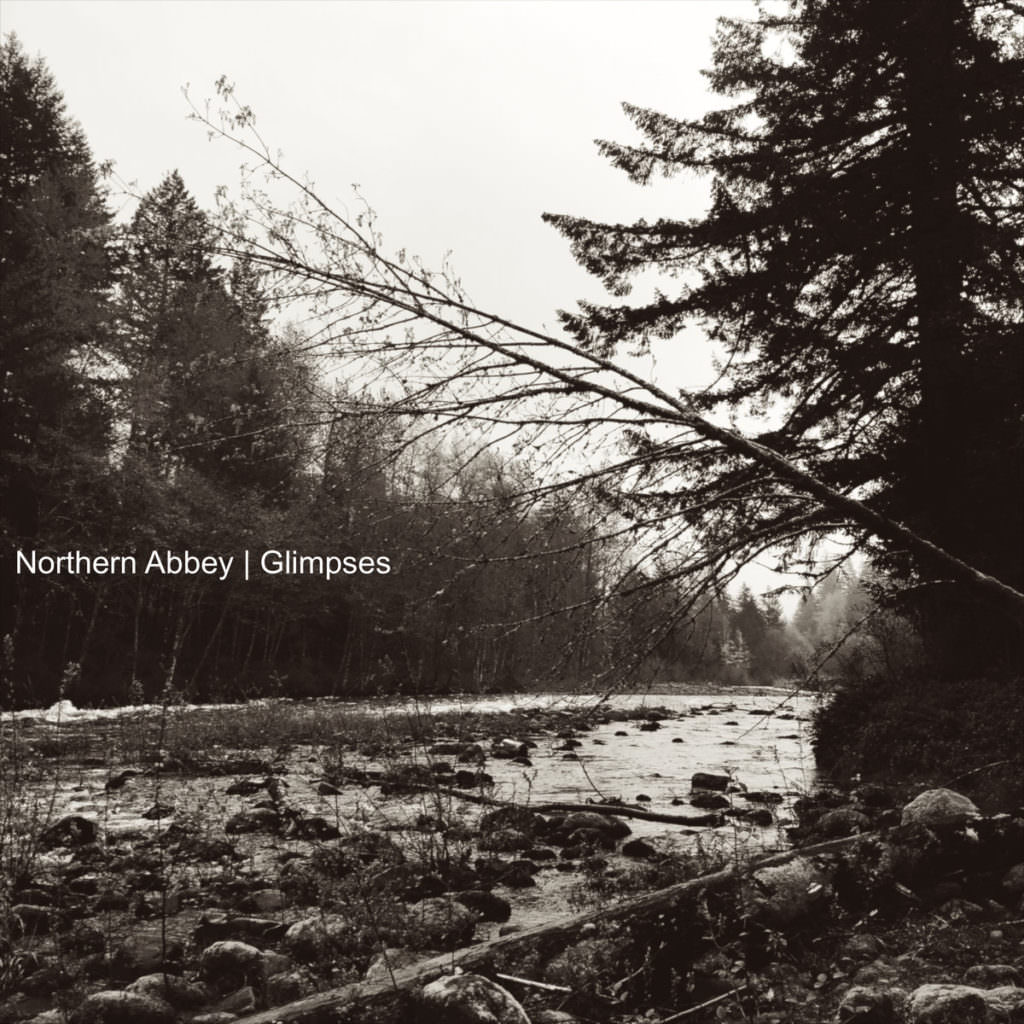Editing a photo for Star Wars day is something I’ve done for years. Certainly, these are passion projects but it is also a good opportunity to learn new skills. You may be thinking, “Why a photo? Aren’t you all about Video?”. Here’s why I suggest anyone learning video production also edits photos.
Why You Should Edit Photos
What is a video? Isn’t it just a bunch of photos that are played in rapid succession to produce the illusion of movement?
If I can edit one frame of a video (which is simply a photo), then I can scale my skills to the entire video. The digital platforms also work similarly. While editing a photo for Star Wars day, I used Affinity Photo (see more here) instead of Adobe Photoshop. I did this simply to see what could be done in Affinity.
Both photo editors and video editors work similarly. They both have layers of media to stack, make some transparent, feather, blend, screen, erase. They’re very similar. But learning these skills on a static photo is easier than over a timeline. In fact, in this Star Wars day photo, I used assets that I’ve stored over time – Including sparks that were made in my Blacksmith Video –Change My Mindset – A Short Inspirational Video.
How I Started
In 2004, my wife made a fleece coat for our runt of a 7-lb dog. I think dogs in coats is insane but I did like that she looked like a Jedi. So, I shot and made my first Darth Vader photo. I also made my first lightsaber (a skill I have used personally and professionally ever since). 16 years later, the learner has now become the master and I have added to my skills to make more and more epic creative photos. BUT, that’s not all. My clients like it too!
In another video (see here), I told the story of how I was asked to remove a dog from a commercial. I could do that because I started by editing photos to remove items and then transfer that skill to video.
I had a client who wanted a fire burning in the fireplace of the office that their video was shot in. They forgot to turn the fireplace on for the shoot. Because I have worked with lots of fire in stills and video, I was able to add fire to the fireplace and also the reflections of it in the rest of the room.
Where did that skill start? By editing photos like this one that I made for Star Wars Day.
Do It!
In this tutorial, I demonstrate some skills that you can use to make your own epic photo. I encourage you to put together your first photo!
Watch the video here:
Did You Like My Edit for Star Wars Day? Download it!
If you share this online, I’d appreciate a tag on Instagram, Facebook, TikTok, Twitter (@FilmAndLearning)
Download a Full Resolution Version Here
Until Next time,
Mark