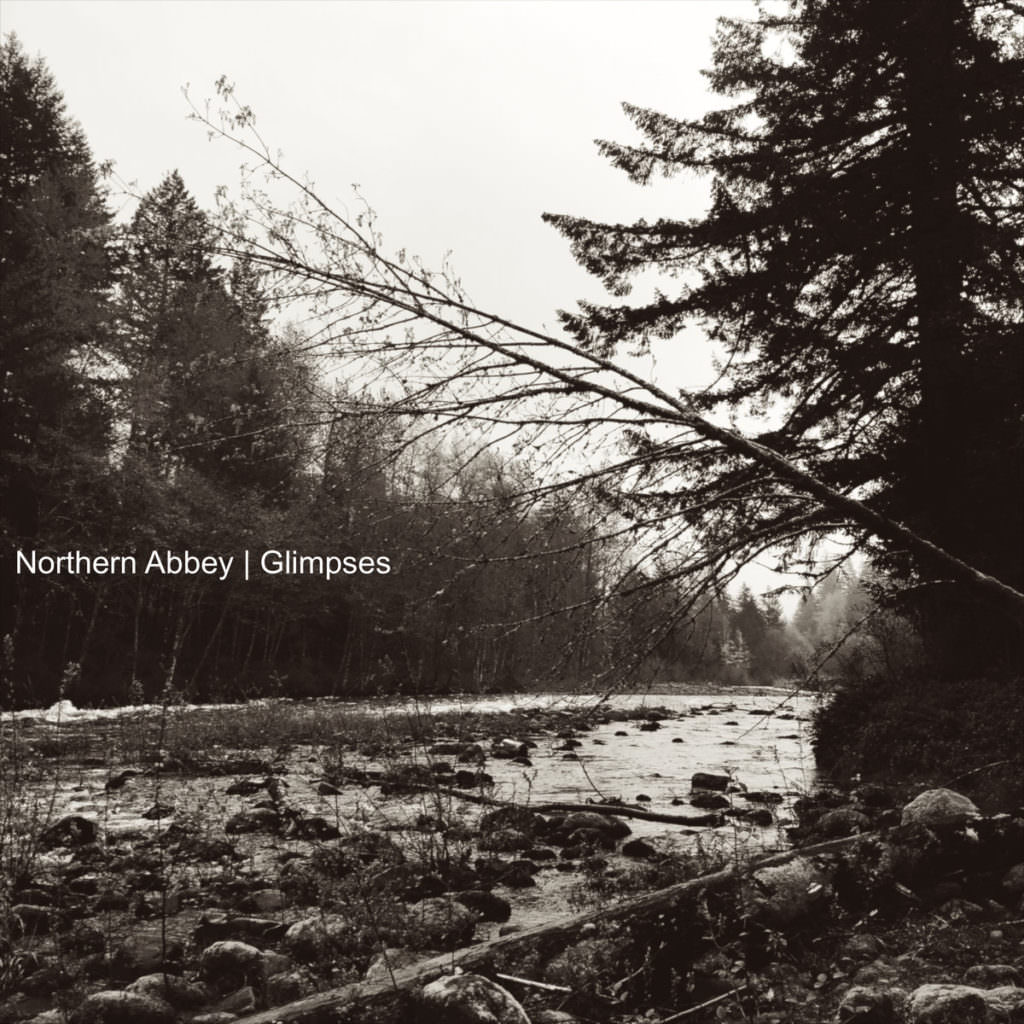For aspiring filmmakers and content creators, mastering essential video editing techniques is crucial to elevating the quality of your productions. Video editing is the invisible art that breathes life into raw footage, transforming it into compelling stories that captivate audiences. Whether you’re creating short films, vlogs, or promotional videos, these skills will help you craft more engaging and professional-looking content.
Key Takeaways
| Technique | Purpose | Impact |
|---|---|---|
| Cutting on Action | Maintain visual continuity | Smoother transitions between shots |
| J and L Cuts | Enhance audio-visual flow | More natural scene transitions |
| Establishing Shots | Set scene context | Improved viewer orientation |
| Color Grading | Enhance visual mood | Consistent and appealing aesthetics |
| Sound Design | Amplify emotional impact | More immersive viewing experience |
Now, let’s dive into the 10 essential video editing techniques that will help you take your filmmaking skills to the next level.
1. Cutting on Action
Cutting on action is a fundamental video editing technique that maintains visual continuity and creates smoother transitions between shots. This technique involves cutting from one shot to another in the middle of an action, creating the illusion of uninterrupted movement.
Why it’s important:
– Maintains the flow of the scene
– Keeps the audience engaged
– Reduces the appearance of jarring cuts
To master this technique, practice timing your cuts precisely when the action is in full swing, such as when a character is reaching for a doorknob or turning their head.
2. J and L Cuts
J and L cuts are powerful video editing techniques that enhance the storytelling by manipulating the relationship between audio and video. These cuts create a more natural flow between scenes and can add depth to your narrative.
– J Cut: The audio from the next scene begins before the video cuts to it.
– L Cut: The audio from the current scene continues as the video transitions to the next scene.
These techniques are particularly useful for dialogue scenes and can make conversations feel more natural and less rigid.
3. Establishing Shots
Establishing shots are crucial for orienting your audience and setting the context for your scenes. These wide-angle shots typically appear at the beginning of a scene to show the location and time of the action.
Tips for effective establishing shots:
– Use wide angles to showcase the environment
– Include relevant details that inform the viewer about the setting
– Consider using drone footage for impressive aerial establishing shots
For more on using drones in filmmaking, check out our guide on how to use drone cameras.
4. Montage Sequences
Montages are a series of short shots edited together to condense time and convey a lot of information quickly. This video editing technique is perfect for showing character development, the passage of time, or a series of related actions.
When to use montages:
– To show a character learning or improving a skill
– To depict the progression of a relationship
– To summarize a complex process or journey
Remember to choose music that complements the mood and pace of your montage for maximum impact.
5. Color Correction and Grading
Color correction and grading are essential video editing techniques that can dramatically enhance the visual appeal of your footage. While color correction fixes issues with exposure and white balance, color grading creates a specific look or mood for your video.
Basic color grading steps:
1. Adjust exposure and contrast
2. Correct white balance
3. Enhance saturation and vibrance
4. Apply a creative look or LUT (Look-Up Table)
For more advanced tips on video post-production, explore our article on choosing between DaVinci Resolve and Premiere Pro.
6. Transitions Beyond Dissolves
While simple cuts and dissolves have their place, exploring creative transitions can add flair to your videos. Unique transitions can serve both functional and stylistic purposes, helping to link scenes in visually interesting ways.
Creative transition ideas:
– Whip pans
– Match cuts
– Object wipes
– Zoom transitions
Use these sparingly and ensure they fit the style and pacing of your video.
7. Pacing and Rhythm
Controlling the pacing and rhythm of your edit is crucial for maintaining viewer engagement. This video editing technique involves carefully timing your cuts and adjusting the length of shots to create a sense of flow and momentum.
Tips for effective pacing:
– Use shorter shots for high-energy scenes
– Employ longer shots for emotional or contemplative moments
– Vary your shot lengths to create visual interest
Remember, good pacing should be almost invisible to the viewer, enhancing the story without drawing attention to itself.
8. Sound Design and Music
Sound design and music are powerful tools that can elevate the emotional impact of your video. Thoughtful use of audio can immerse viewers in your story and enhance the mood of each scene.
Key aspects of sound design:
– Balancing dialogue, ambient sound, and music
– Using sound effects to enhance visual elements
– Choosing music that complements the tone of your video
For tips on finding the right music for your projects, check out our guide on creating MP3s from YouTube videos.
9. Cross-Cutting
Cross-cutting, also known as parallel editing, is a technique where you cut between two or more scenes happening simultaneously in different locations. This video editing technique can build tension, show contrast, or draw thematic connections between separate events.
Effective uses of cross-cutting:
– Building suspense in action sequences
– Showing simultaneous reactions to an event
– Contrasting different characters’ experiences
When using cross-cutting, ensure that the relationship between the scenes is clear to avoid confusing your audience.
10. Adding Text and Graphics
Incorporating text and graphics into your video can provide additional information, enhance your branding, or create stylistic effects. However, it’s crucial to use these elements judiciously to avoid cluttering your visuals.
Best practices for text and graphics:
– Keep text concise and legible
– Use consistent fonts and colors that match your brand or video style
– Animate text and graphics smoothly to integrate with your footage
Essential Video Editing Techniques
Mastering these 10 essential video editing techniques will significantly improve your filmmaking skills and the quality of your videos. Remember, the key to becoming proficient is practice and experimentation. Don’t be afraid to try new approaches and learn from both your successes and mistakes.
As you continue to develop your skills, explore different editing styles and find ways to make these techniques work for your unique creative vision. With time and dedication, you’ll be creating polished, professional-looking videos that engage and inspire your audience.
Keep learning and stay inspired by exploring by visiting my YouTube Channel on video creation and filmmaking.
Happy editing!
– Mark