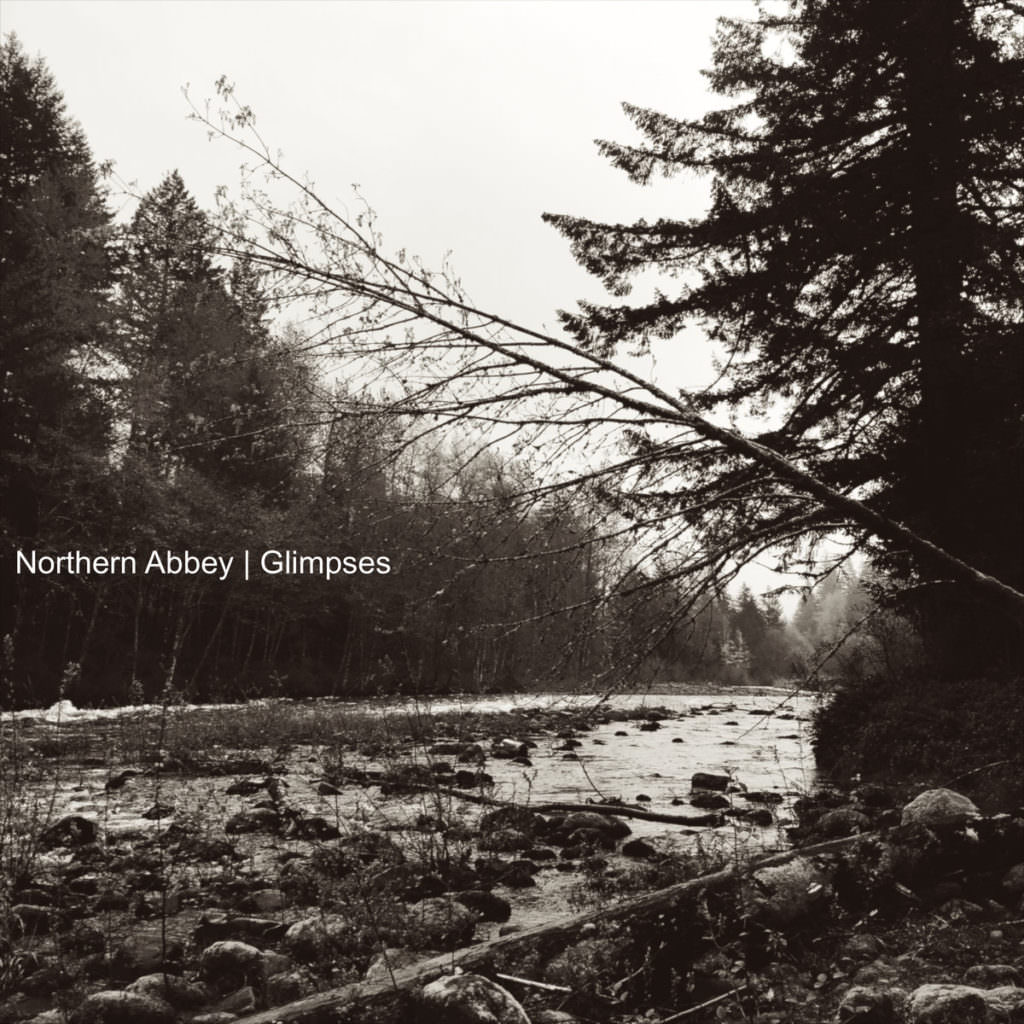DaVinci Resolve or Premiere Pro: Which One Should You Choose for Video Editing?
If you are looking for a video editing software that can handle your creative projects, you might be wondering which one is better: DaVinci Resolve or Premiere Pro. Both of them are powerful and versatile tools that can help you create stunning videos, but they also have some differences and advantages over each other. In this article, I will compare them based on some important aspects, such as price, features, workflow, performance, and user feedback. By the end of this article, you will have a better idea of which one suits your needs and preferences.
Price: DaVinci Resolve VS. Adobe Premiere Pro
One of the main differences between DaVinci Resolve and Premiere Pro is the price. DaVinci Resolve has a free version that offers most of the features you need for video editing, color grading, audio mixing, and visual effects. The free version also supports up to 4K resolution and has no watermark or time limit. If you want to unlock some advanced features, such as HDR support, 8K resolution, neural engine, and collaboration tools, you can upgrade to the paid version, which costs $299 as a one-time payment.
Premiere Pro, on the other hand, is a subscription-based software that requires you to pay a monthly or annual fee to use it. The cheapest option is to get the single app plan, which costs $20.99 per month or $239.88 per year. This plan gives you access to Premiere Pro and 100GB of cloud storage. If you want to use other Adobe apps, such as After Effects, Photoshop, and Audition, you need to get the Creative Cloud All Apps plan, which costs $52.99 per month or $599.88 per year. This plan gives you access to all Adobe apps and 100GB of cloud storage. You can also get some discounts if you are a student, teacher, or business user.
Features
Both DaVinci Resolve and Premiere Pro have a lot of features that can help you edit your videos in different ways. Here are some of the main features of each software platform:
- DaVinci Resolve
- Cut Page: A streamlined interface that allows you to quickly trim, splice, and edit your clips with intuitive tools and shortcuts.
- Edit Page: A professional interface that gives you more control and precision over your edits, transitions, effects, and titles.
- Fusion Page: A node-based interface that lets you create and composite stunning visual effects and motion graphics.
- Color Page: A comprehensive interface that enables you to perform advanced color grading and correction with powerful tools and scopes.
- Fairlight Page: A dedicated interface that allows you to mix and master your audio tracks with high-quality effects and plugins.
- Deliver Page: A simple interface that helps you render and export your videos to various formats and platforms.
- Premiere Pro
- Timeline: A flexible interface that allows you to arrange, trim, and edit your clips with various tools and effects.
- Effects Panel: A panel that gives you access to hundreds of built-in and third-party effects and transitions that you can apply to your clips.
- Essential Graphics Panel: A panel that lets you create and customize titles, lower thirds, and graphics for your videos.
- Essential Sound Panel: A panel that helps you improve and enhance your audio tracks with presets and parameters.
- Lumetri Color Panel: A panel that enables you to perform basic to advanced color grading and correction with sliders and curves.
- Export Settings: A dialog box that helps you render and export your videos to various formats and platforms.
Workflow
Another difference between DaVinci Resolve and Premiere Pro is the workflow. DaVinci Resolve has a modular workflow that divides the editing process into different pages, each with its own interface and tools. This can help you focus on one aspect of your video at a time, and switch between them easily. However, this can also make it harder to see the overall picture of your project, and require more clicks and steps to move between pages.
Premiere Pro has a more integrated workflow that combines the editing process into one timeline, with different panels and windows that you can customize and arrange. This can help you see the whole picture of your project, and access different features and tools without leaving the timeline. However, this can also make it more cluttered and overwhelming, and require more scrolling and zooming to navigate the timeline.
Performance
Both DaVinci Resolve and Premiere Pro require a powerful computer to run smoothly and efficiently. However, DaVinci Resolve tends to have better performance than Premiere Pro, especially when it comes to rendering and exporting videos. DaVinci Resolve uses both the CPU and GPU to process the video, while Premiere Pro relies more on the CPU. This means that DaVinci Resolve can take advantage of the graphics card to speed up the rendering and exporting process, while Premiere Pro can suffer from slow and laggy performance.
DaVinci Resolve also has a feature called Smart Cache, which automatically renders the clips that have effects or transitions applied to them, and saves them as cache files. This can help you preview and play back your video in real time, without any stuttering or dropping frames. Premiere Pro has a similar feature called Render and Replace, but it is not automatic, and you have to manually select the clips that you want to render and replace.
User Feedback
Both DaVinci Resolve and Premiere Pro have a large and active user community that can provide you with support, feedback, and resources. You can find many tutorials, forums, blogs, and groups online that can help you learn and improve your skills with either software. However, based on some user reviews and ratings, DaVinci Resolve seems to have more positive and satisfied users than Premiere Pro. Many users praise DaVinci Resolve for its free version, its color grading and visual effects features, and its fast and stable performance. Many users criticize Premiere Pro for its high price, its frequent crashes and bugs, and its slow and laggy performance.
Why I Choose DaVinci Resolve
As a video creator, I have tried both DaVinci Resolve and Premiere Pro, and I have to say that I prefer DaVinci Resolve for several reasons. Here is a table that summarizes the main advantages of DaVinci Resolve over Premiere Pro:
| Aspect | DaVinci Resolve | Premiere Pro |
|---|---|---|
| Price | Free version or $299 one-time payment | Subscription-based model ($20.99-$52.99 per month) |
| Stability | Rarely crashes or freezes | Often crashes or lags |
| Completeness | Has everything in one software (video, audio, and visual effects) | Requires other Adobe apps to complete projects |
| Color Grading | Advanced and accurate color grading and correction features | Basic and limited color grading and correction features |
| Render Time | Fast and efficient rendering and exporting process | Slow and laggy rendering and exporting process |
As you can see, DaVinci Resolve has many benefits over Premiere Pro, such as being more affordable and flexible, more stable and faster, more comprehensive and versatile, more advanced and accurate, and more efficient and time-saving. These are some of the reasons why I choose DaVinci Resolve over Premiere Pro. Of course, this is just my personal opinion, and you may have different preferences and experiences with these software.
DaVinci Resolve or Premiere Pro
DaVinci Resolve and Premiere Pro are both great video editing software that can help you create amazing videos. However, they also have some differences and advantages over each other, depending on your needs and preferences. We looked at them based on some important aspects, such as price, features, workflow, performance, and user feedback. I have also shared with you my personal opinion and experience with these software, and why I choose DaVinci Resolve over Premiere Pro. Ultimately, the choice between DaVinci Resolve vs Premiere Pro depends on your personal preference, budget, and goals.
If you want more video editing tips, check them out here!
Until Next time!
Mark