The Basics of Video Editing
Video editing transforms ordinary footage into extraordinary stories. Whether you’re creating content for business, social media, or personal projects, mastering video editing can make your videos unforgettable. Video is a cornerstone of digital communication—it’s everywhere! To cut through the noise, you need videos that are polished, impactful, and engaging.
Editing is more than just piecing clips together. It’s the art of storytelling through visuals, sound, and timing. A well-edited video captures attention, conveys a message, and leaves a lasting impression.
In this guide, we’ll cover the essentials of video editing to help you craft professional and captivating content. Here’s what you’ll learn:
Choosing the best video editing software for your needs.
Planning your video project and organizing your footage.
Creating a compelling narrative arc that hooks viewers.
Enhancing your videos with transitions, effects, titles, music, and sound.
Exporting your video in the best format and resolution for your platform.
By the end of this guide, you’ll have the skills to elevate your videos and stand out in a crowded digital space.
Key Takeaways
| Aspect | Details |
|---|---|
| What is Video Editing | The process of transforming raw footage into an engaging story. |
| Why It Matters | Enhances clarity, quality, and impact of videos for better engagement. |
| Core Principles | Use narrative arcs, effective transitions, and cohesive editing techniques. |
| Recommended Tools | Tools like DaVinci Resolve, Adobe Premiere Pro, and Final Cut Pro cater to all skill levels. |
| How to Start | Plan projects, learn essential techniques, and use available resources to grow your skills. |
How to Choose the Best Video Editing Software
The first step in your editing journey is selecting the right software. With countless options available, your choice depends on:
- Project complexity: Simple edits vs. advanced features.
- Ease of use: Beginner-friendly vs. professional-grade tools.
- Compatibility: Software that works seamlessly with your device.
- Budget: Free or affordable options for every level.
For more in-depth comparisons, check out our article “DaVinci Resolve vs. Adobe Premiere Pro” to understand how these popular tools stack up. You might also explore our guide on “Smartphone Filmmaking” for editing on the go.
Here’s a quick comparison of three popular editing tools:
| Software | Price | Features |
| DaVinci Resolve | Free/$295 (Studio) | All-in-one editing, advanced color grading, and audio tools. |
| Adobe Premiere Pro | $20.99/month | Industry standard, seamless Adobe integration, advanced features. |
| Final Cut Pro | $299.99 (one-time) | Mac-exclusive, fast rendering, magnetic timeline for efficient editing. |
For beginners, DaVinci Resolve is highly recommended. It offers a robust free version with professional-level tools, making it a great starting point.
For a comprehensive comparison, Visit PC Magazine’s Write-Up.
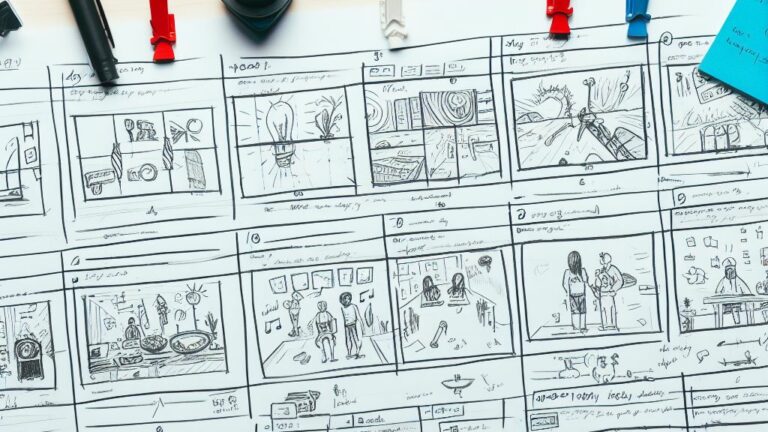
How to Plan Your Video Project and Organize Your Footage
Good editing starts with great planning. Follow these steps to streamline your workflow:
Define Your Purpose and Audience: Understand the core goal of your project and tailor your approach to your target viewers. Need help refining your storytelling? Visit our dedicated section on “Video Storytelling” for tips and tricks.
Write a Script or Outline: Map out your project’s flow to ensure smooth execution.
Create a Storyboard: Visualize each scene’s look and feel to align your production goals.
Gather Footage: Make sure your recordings are high quality to keep your editing process efficient.
Organize Files: Use a structured naming system and tags for quick access during editing.
How to Create a Narrative Arc that Hooks Your Viewers
Every great video tells a story. For a deeper dive into storytelling techniques, check out our article “Develop Your Inspirational Short Film”. Follow this classic structure:
Exposition: Introduce characters, setting, and conflict.
Rising Action: Build tension and intrigue.
Climax: Deliver the most exciting moment or turning point.
Falling Action: Show the consequences or resolutions.
Resolution: Wrap up the story with a memorable ending.
Engage your audience from the start by crafting a surprising opening or captivating question.

Use Transitions, Effects, Titles, Music, and Sound
Polish Your Video with Transitions, Effects, Titles, and Audio Make your edits shine by incorporating creative transitions and soundscapes. Our guide on “ASMR Video Tips” explores how to use audio to evoke emotion. Here are a few quick pointers:
Transitions: Keep them smooth to enhance flow, using complex transitions sparingly.
Effects: Experiment with filters and color grading for a cohesive aesthetic.
Titles: Use minimalist and bold titles to draw attention.
Music and Sound: Explore how sound amplifies visual storytelling by visiting “Boost Your eCommerce Sales with Video”.
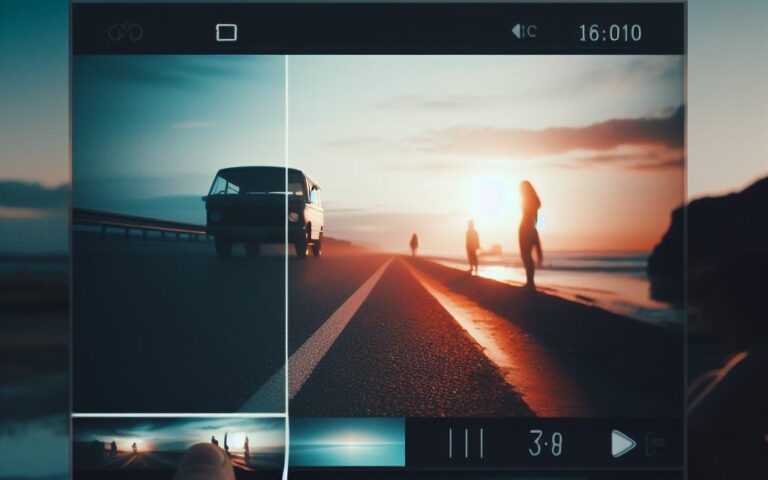
Exporting Your Video
Exporting is crucial for finalizing your project. Ensure your settings match platform requirements for the best results. We offer additional guidance in our article “Video SEO Optimization” to help your content gain traction online.
YouTube: 1920 x 1080 (Full HD) or 3840 x 2160 (4K).
Instagram: 1080 x 1080 (Square) or 1080 x 1920 (Vertical).
Video Editing Basics
Congratulations you’ve completed the Video Editing Basics. Video editing is a journey of creativity and learning. By mastering the basics, you can craft videos that resonate with your audience and elevate your content. Ready to take the next step?
Explore our online courses or download our free storyboard template to kickstart your projects.
